Creating a single page survey
In this class we’re exploring the basics of survey creation.
Class 2: Creating a Simple Survey
In this article, we’re going to talk about creating a very simple survey. A single page with a few questions. This could of course be about anything but for the purposes of this article we’ll look at two common examples, a simple feedback survey and a form to collect contact details. We’ve chosen these as examples because they make a good showcase for different features.
For our first example, let’s think about a simple feedback survey. It could be for anything really – people use online surveys to gather feedback on purchases, entertainment activities, accommodation, healthcare interactions, and this list could go on and take up the whole article.
Setting the Goal
Anyway, for our example let’s consider a basic customer survey for a restaurant or café, to capture feedback. The survey will be distributed by adding a link to the receipt or other printed material in the venue.
So, what would we like to know? What’s the main goal of this survey? Well, it’s likely to be – “Was this customer satisfied with their visit and are they likely to come back?”
There are several approaches we could use to get this information, by using different types of question. We could simply have a text question asking the customer to describe how they felt about their visit. This is a very simple, open-ended question that allows the customer to give a personalised answer. This can be good, but it will prove difficult to process and quantify the responses if there are lots of them. The other extreme approach is to simply ask yes / no questions. Such a closed question is quick to answer, and very easy to process.
Defining the Questions
As you’ve probably already noticed from being asked to fill in similar surveys yourself, most researchers and organisations try and strike a balance between these extremes, doing so by using different question types as part of the survey.
So, we might start with a simple multiple choice question asking “How satisfied were you with your visit?” and then it’s up to us to choose how we want the respondent to quantify that. It could be on a number scale or what we call a “Likert scale” or “semantic differential” question. This is when a question is asked in a slightly more open-ended form of words and the respondent is asked to react by placing their response on a scale between two opposing concepts such as “Dissatisfied” and “Satisfied”.
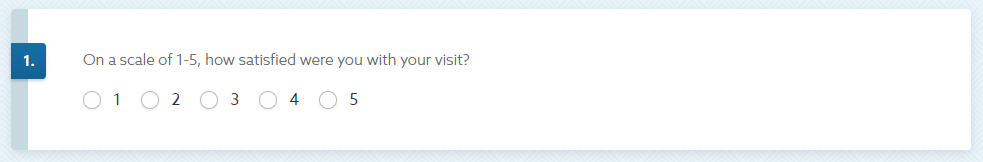
After this, we might want to ask a couple of follow-up questions that focus in on more specific elements of the experience. Was the food good? Was the service good? Was the place clean and pleasant? Finally, we might want to add a comment box allowing the respondent to add anything they would like to share that hasn’t been asked about yet. They may want to mention a specific server or dish.
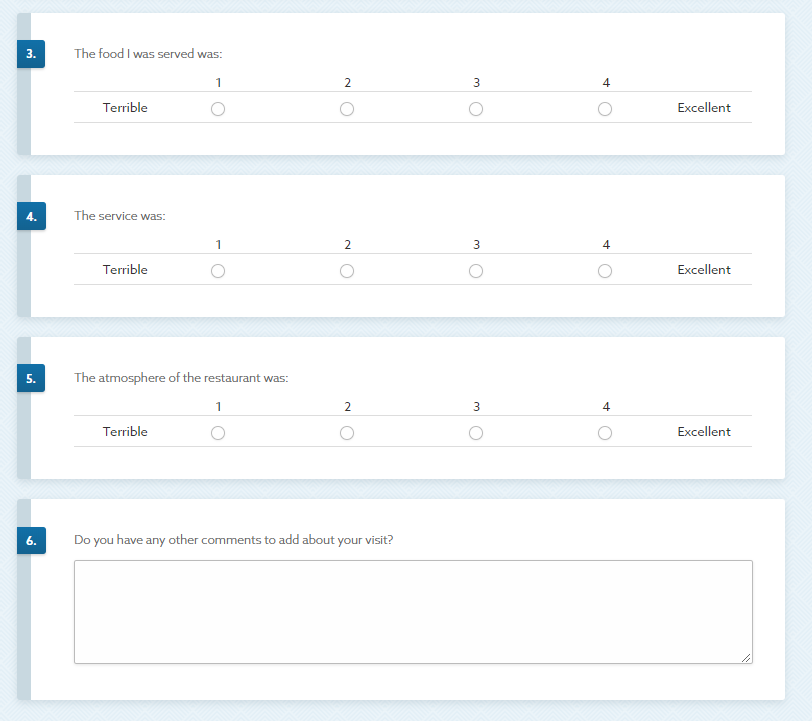
Reviewing our Survey
In the space of five questions, we’ve got ourselves insight into the overall impression, a little more detail about specific elements and some space for our customers to express anything else they want to. A survey like this shouldn’t take more than a couple of minutes to complete.
The method of distribution mentioned above (printed link) will mean that selection bias is likely to be high. People with an indifferent opinion are unlikely to take the time to respond, unless some other incentive is offered. In general, it’s the people with negative opinions who’ll want to share them, but even with this in mind, we should start gathering data that will be useful to identify problems in our business.
Basic Forms
Another simple implementation is an online form to gather contact details.
Because of what these forms need to collect, multiple choice questions won’t play a major part in them. They will need to be made up primarily of text box questions where the respondent will enter the details that they’re being asked for.
It makes sense to make use of answer validation options on these sorts of forms so that you can make sure that elements such as telephone numbers and email addresses are entered in a valid format.
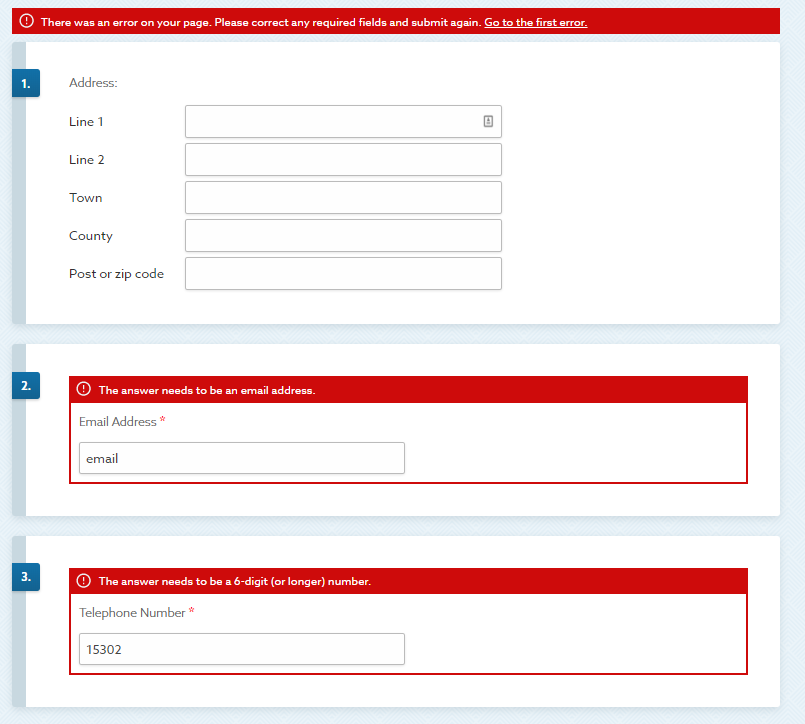
Moving forward
With these pair of examples it should be clear how the process works in terms of setting the goal and then using that to define the shape of the survey. You may notice though, that in our second example we would intend to collect personal information. Because of this, in our next article, we’re going to take a short detour into the land of data protection legislation. Don’t worry, it’s not as scary as it sounds.


