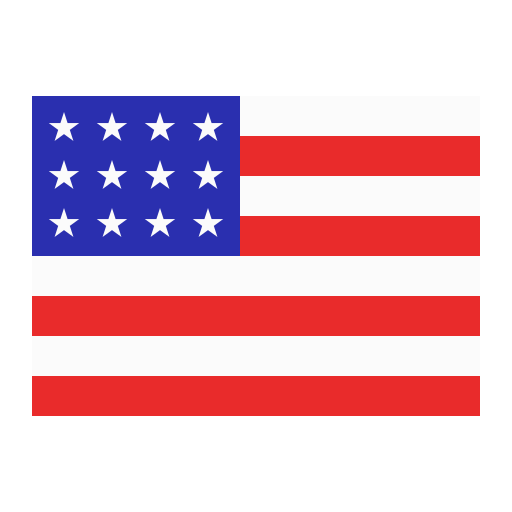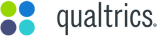Top 8 Alternatives to SurveyMonkey: Better, Cheaper and More Flexible
.png)
SurveyMonkey is the world’s leading platform for online surveys. The US-based platform allows individuals and organisations to create, distribute, and analyse surveys and questionnaires on a wide range of topics and for various purposes.
Despite its popularity, SurveyMonkey isn’t the best option for everyone. Individuals and businesses often have very different needs that SurveyMonkey can’t meet. Some of the biggest reasons why people look at SurveyMonkey alternatives include the following:
- Being a US-based company
- Some users have concerns regarding the security of their data, specifically where it is stored and where it is being transmitted
- Their cheapest month-by-month plan is £90
- Additional costs for purchasing additional responses
- The platform may not offer the features some users are looking for
- The customisation options may not be flexible enough to match the needs of the user
How much would SurveyMonkey cost you? Get the total annual cost, including surcharges, with our simple cost calculator.
Whatever your reason for looking for SurveyMonkey alternatives may be, read this article until the very end. In the next 10-15 minutes, we’re going to present you with eight alternative survey software that may be more suitable for you and what you’re trying to achieve.
But before we do that, let’s first take a quick look at what you get with SurveyMonkey. That way, when you read through the alternative survey software, you will have a much better idea of how each one compares to SurveyMonkey.
SurveyMonkey: What you get

Using SurveyMonkey, users can access a variety of features and functionalities to create, distribute, and analyse surveys. SurveyMonkey’s intuitive interface allows users to create surveys using various question types, including matrix, open-ended, multiple-choice, and others.
Not only that, but users can also customise the theme, branding, and layout of their survey to match their organisation’s visual identity. Other flagship features of SurveyMonkey include:
With that said, what you end up getting with SurveyMonkey will depend on the subscription plan you opt for. SurveyMonkey offers users a progressive subscription plan. In other words, the more you pay, the more features you’ll unlock.
Currently, SurveyMonkey offers users seven different plans to pick from. These range from the Free plan to the Team Premier plan, which costs €2700 per year (for a minimum of 3 users). The only plan above the Team Premier plan is their Enterprise plan, which is created bespoke to your needs.
And now that you have a basic understanding of what you can expect from SurveyMonkey, let’s dive into the first alternative software, SmartSurvey.
SmartSurvey
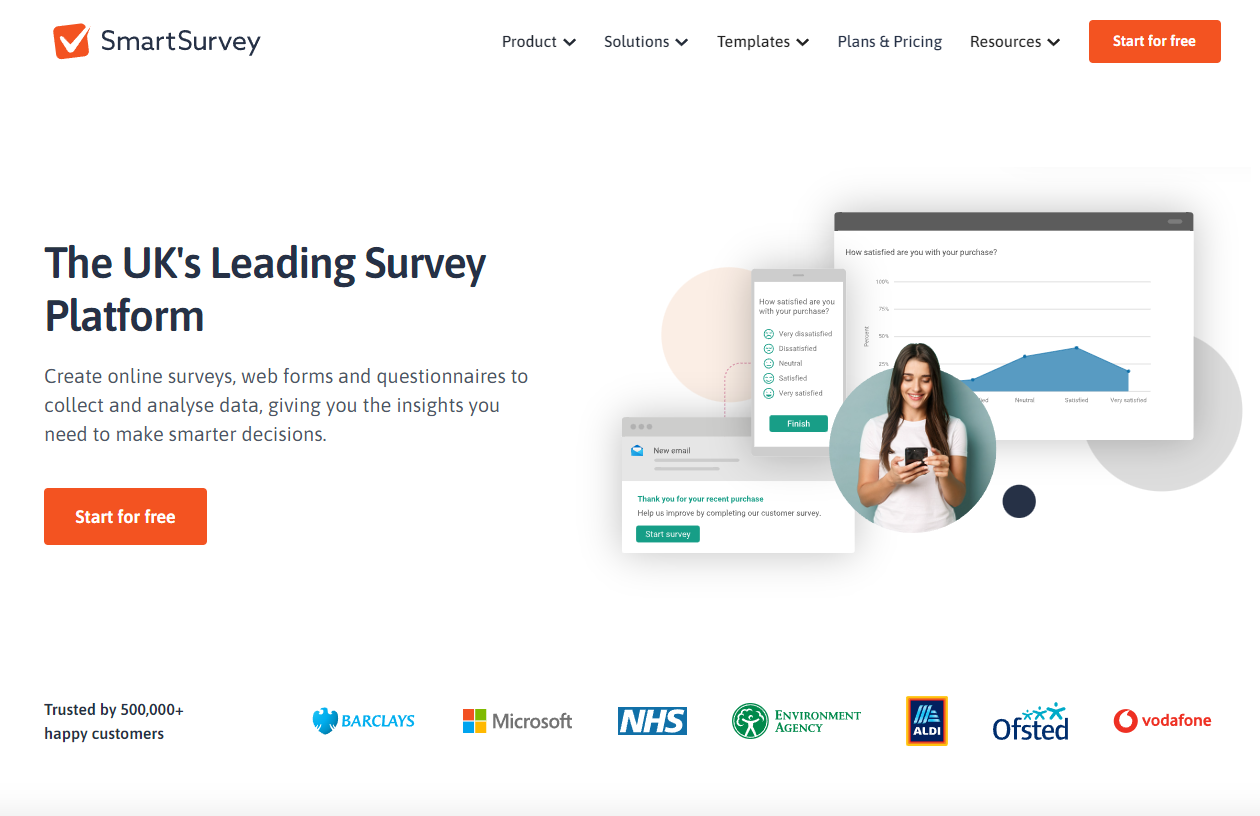
SmartSurvey is the UK’s leading platform for creating online surveys, web forms, and questionnaires. This multi-award-winning survey platform is trusted by over 500,000 thousand customers, some of which include the NHS, Cabinet Office, BAE Systems, Royal London, BBC, Aldi, and HSE.
And it’s easy to see why. Using SmartSurvey, users can effortlessly create and distribute their surveys while monitoring the results in real time. With SmartSurvey, capturing the opinions of the people that matter the most (your customers, staff, or students) has never been easier.
Top 6 features of SmartSurvey
In terms of price, SmartSurvey offers users six different plans to pick from. They include Basic, Professional, Business, Enterprise, Student, and Not-for-profit. The Basic plan is free forever, while the Professional and the Business plan cost £35 and £60 per month, respectively.
If you pay annually, the price of the Professional and the Business plan comes down to £25 and £50 per month. As for the Student and Not-for-profit plan, if eligible, you can get 50% and 10% off your total cost respectively, regardless of the plan you choose.
When compared to SurveyMonkey, SmartSurvey is not only more affordable but all premium plans allow for unlimited questions per survey and unlimited responses. This is not the case with SurveyMonkey, which can be a costly problem to resolve if you’re looking at conducting multiple or large-scale surveys.
Qualtrics
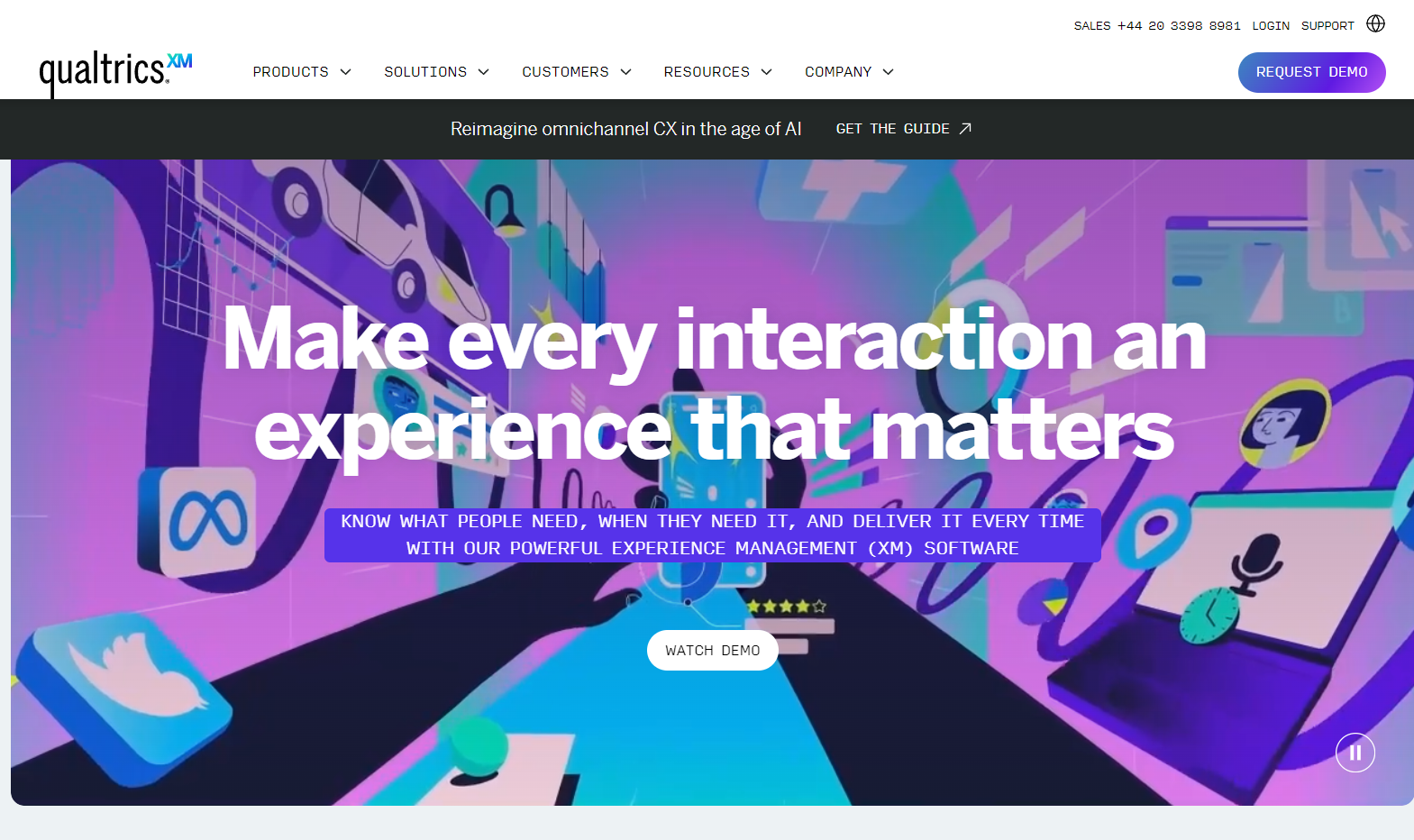
Qualtrics is a high-end platform renowned for its enterprise-grade capabilities. So, if you’re looking for a survey platform with heavier data-gathering capabilities, Qualtrics is one that you should consider.
Using Qualtrics, users can create, distribute, and analyse surveys and feedback forms in great detail. This is all thanks to the advanced question types, question logic, and branching that’s available. Aside from those, Qualtrics also boasts the following features and functionalities:
- Real-time reporting
- Predictive analytics
- AI-driven insights
- Extensive customisation options
With all this in mind, it’s easy to say that Qualtrics is a better option than SurveyMonkey. When it comes to their pricing plans, there are a total of three that you can opt for, including Free Account, CoreXM, and DesignXM. The Free Account plan is free, while the pricing for the CoreXM and the DesignXM plans is available upon request.
Alchemer
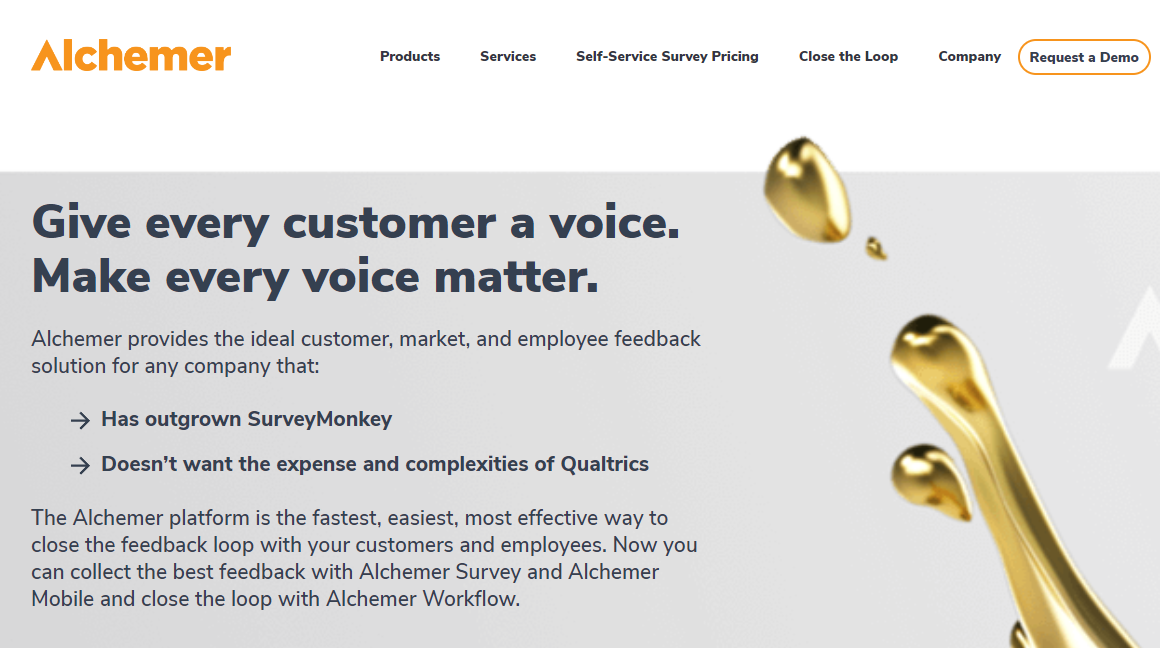
Formerly known as SurveyGizmo, Alchemer’s main focus is to help its users create a personalised and engaging survey experience. The platform’s flagship feature is its Interactive Elements. It allows you to include dynamic content, such as videos, images, and custom JavaScript within the survey to increase user engagement. Aside from that, Alchemer is known to be better than SurveyMonkey in three key areas, including:
- Customisation
- Logic and branching
- Reporting and analytics
When it comes to customisation, Alchemer provides users with a library of customisable themes and branding options, which surpass those that SurveyMonkey offers. This allows users to create a far more personalised and brand-centric survey experience.
In terms of logic and branching, users have the complete freedom to create dynamic and responsive surveys, which are fully adaptable to the answers the respondent gives. And lastly, using Alchemer, surveyors can gather in-depth data and unlock more detailed insights compared to SurveyMonkey.
Regarding the cost of using Alchemer, users can pick from four different plans: Collaborator, Professional (their most popular plan), Full Access, and Enterprise. The plans cost $55 per user per month, $165 per user per month, and $275 per user per month, respectively. To access their Enterprise plan, you will be given a custom quote based on your specific requirements.
When compared to SurveyMonkey, month for month, Alchemer is more expensive. However, if you subscribe to their plans annually, you can save anywhere from 43% to 52% of the total price.
Typeform
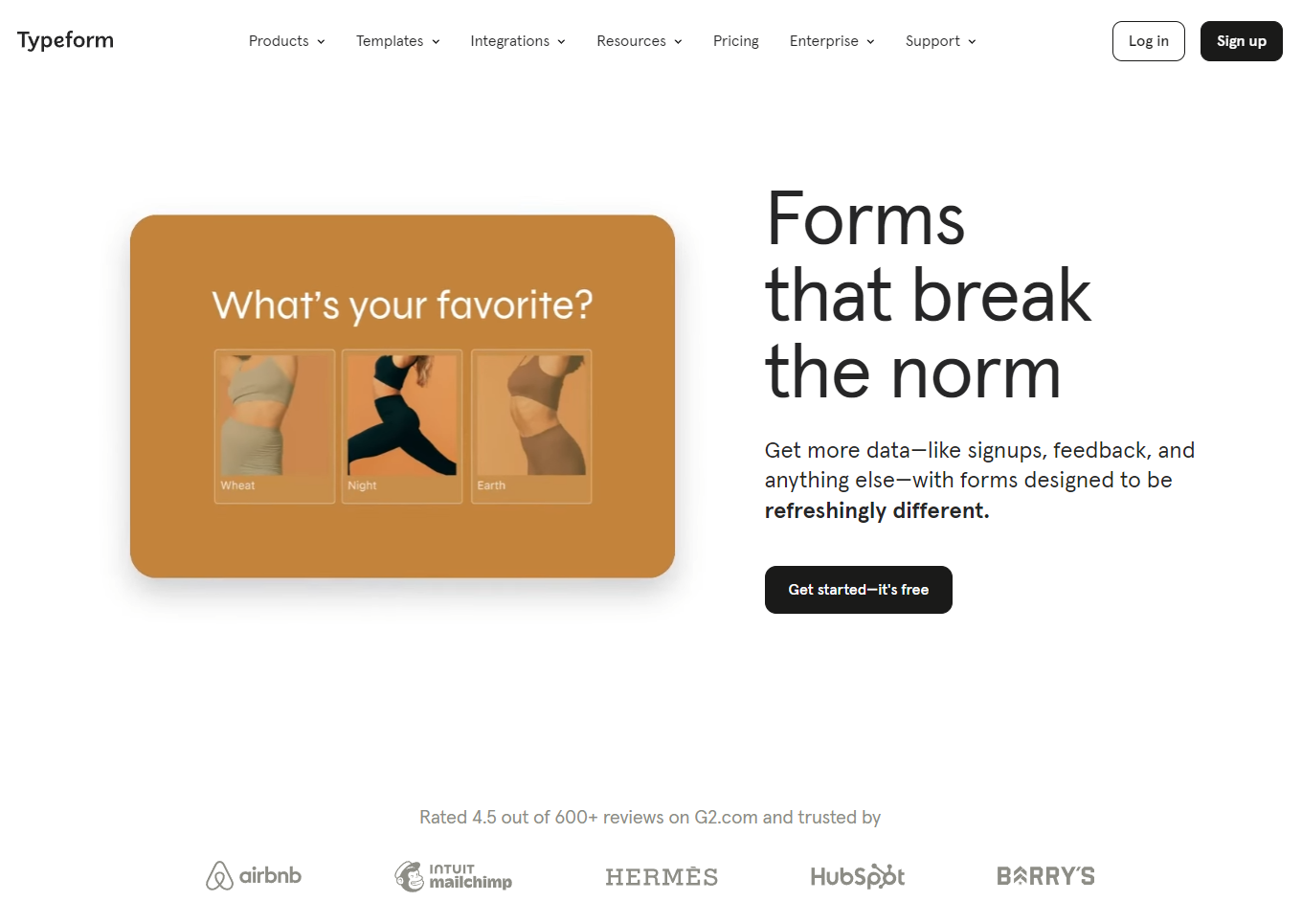
Founded in 2012, Typeform gained popularity for its distinctive UX approach to conducting surveys. Using Typeform, users can create more visually appealing and conversational surveys unlike ever before. The platform not only made surveys more interactive, but it made users feel like they were having a conversation rather than filling out a boring form.
One feature we like a lot is that each question is presented individually in an interactive format. That way, users don’t get bombarded with questions from the get-go, even if the survey is long. Other notable features of Typeform include:
- Skip logic and branching
- Flexible media integrations
- Customisable thank-you screens
- Data visualisation
- Vast embedding options
Regarding the cost of use, Typeform offers users four different plans to pick from, including Basic, Plus, Business, and Enterprise. Each plan costs €25, €55, and €89 per month, respectively, with the Enterprise plan being bespoke to your needs. You can also save 16% from the total cost when you pay annually.
When compared to SurveyMonkey, Typeform is cheaper per user, but the great UX survey experience comes at a cost. For instance, the Basic and the Plus plans only allow you up to 100 and 1,000 survey responses, respectively, each month. If you’re conducting a larger survey, you're practically forced to opt for their highest tier, which will give you a total of 10,000 responses.
If you don’t want to deal with such limitations, SmartSurvey is a fantastic SurveyMonkey alternative that allows you to have unlimited questions and unlimited responses, regardless of the premium plan you choose.
QuestionPro

With 5.3 million users worldwide, and 10 billion questions answered, QuestionPro claims to be the most complete survey platform out there. And that is true to an extent as the platform is jam-packed with features to meet the user’s every need. Some of the flagship features of QuestionPro include:
- Access to advanced question types
- Advanced logic and skip patterns
- Ability to distribute surveys across different channels
- Ability to create multilingual surveys
When it comes to pricing, QuestionPro isn’t so flexible. There are only three plans that you can pick from, including Essentials, Advanced (their most popular), and Team Edition. The Essentials plan is free forever, while the Advanced plan is $99 per month for one user. As for the Team Edition, users are quoted a custom price based on their needs.
Compared to SurveyMonkey, QuestionPro is definitely on the high end of pricing. QuestionPro also only bills their users annually and doesn't give a discount to users who pay for the full 12 months. That said, there is a 10-day free trial, which you can’t get with any of SurveyMonkey’s premium plans.
SnapSurveys
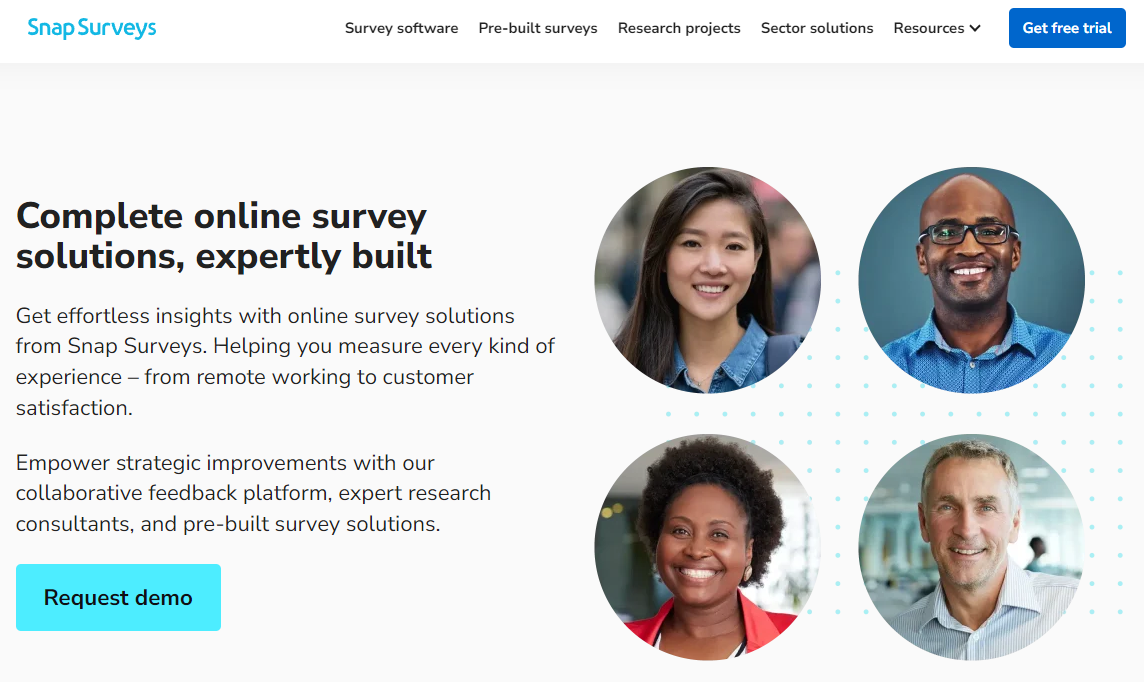
Snap Surveys is another global leader in the market for survey software. The platform primarily caters to researchers and professionals who require advanced survey designs and analytical capabilities. The core features of Snap Surveys include access to a wide range of question types, multilingual support, and advanced branching logic.
What makes Snap Surveys unique compared to SurveyMonkey and the competition is their emphasis on data analytics and design methodologies. Using Snap Survey, you will gain access to comprehensive reporting and analysis tools. These will come in very handy if you’re an academic researcher or a business doing market research and want to conduct in-depth data exploration.
When it comes to pricing, Snap Surveys is one of the less flexible survey software on the market. They offer users four pricing plans: Researcher (1 user), Team (minimum 3 users), Corporate (minimum 15 users), and Enterprise (bespoke to your needs).
Each plan costs £82, £63, and £35 per user per month, respectively. And although it appears to get cheaper the bigger plan you get, don’t forget that you have to pay for a minimum number of users. What’s more, is that there is no option to pay monthly. Every user is billed annually, and no discount is given, meaning the cost of using Snap Surveys can quickly get out of budget.
With that said, regardless of the subscription you pay for, you get access to all features from day one. The only limitations you’ll experience are regarding survey responses, which start with a limit of 1,000 per month for the Researcher plan and go up from there. Here, it’s also worth mentioning that Snap Surveys is a Windows-based application. So if you are using a different operating system, you will likely run into issues with using Snap Surveys.
Google Forms

If you already use many of Google’s existing products (Gmail, Google Drive, and so forth), the most convenient survey tool that you can use is Google Forms. Setting up a survey or a questionnaire using Google Forms takes just a few minutes. This is mostly because Google Forms is very basic in nature and doesn’t require you to go through a steep learning curve to figure it out.
With that said, if you’re looking at creating a survey with more advanced functionality, you should look elsewhere. Google Forms is extremely limited when it comes to advanced logic and branching, in-depth reporting, complex design customisation, and other such functionalities.
However, it is free, so if you’re on a tight budget or simply don’t need access to complex features, Google Forms is a fantastic choice. Not to mention that it is operated by Google, so you can rest assured that it’s as good as it will get when it comes to compliance and security.
Microsoft Forms

And last but not least, we’d like to tell you a little bit more about Microsoft Forms. This popular survey platform allows users to quickly and easily create a variety of surveys, quizzes, and questionnaires. Not only that, but users can also customise their survey, quiz, or questionnaire to a fairly decent extent, giving it the look and feel to match the theme they’re going after.
Despite the fact that it is completely free to use, it does come with some very decent features, including in-depth reporting, automated data analysis, real-time collaboration, and more. Moreover, if you’re already using products from the Microsoft ecosystem, such as Excel, streamlining data collection and analysis is as easy as it gets.
How to choose: 5 easy steps to find the right survey software for you
To avoid disappointment and wasting money on an unsuitable survey software, read through each of the five steps below carefully.
Don’t neglect security and privacy
When collecting sensitive data such as that from surveys, you can’t look away when it comes to security and privacy. So, it’s essential that you use survey software that stores all of its user's data safely and securely.
To give you an example, if you’re a UK-based individual or an organisation, it’s best if you keep your survey data stored in the UK. And the only real way you can do that is by using a UK-based platform, such as SmartSurvey.
Define your objective
Before you settle on a survey software, define exactly what data you need to collect and how you want to collect it. Doing that will help you pick a survey software that has the features and functionality to create the exact type of survey you need.
Look through the features and functionalities
Once you’ve defined the objective of the survey that you want to create, it’s time to find software that can help you make it happen. To do that, you need to look through the features and functionalities of each software that you like.
Oftentimes, some software make this very straightforward. One good example is SmartSurvey. Using their dedicated page, users can compare all SmartSurvey pricing plans and the features they’ll get with each plan.
Consider how easy it is to use
Some survey software have quite a steep learning curve, which isn’t ideal, especially if you’re looking at using some of their advanced features. So, look for a SurveyMonkey alternative that allows you to make the most out of its features without spending hours trying to figure it out. If it’s easy to use, your respondents are also much more likely to have a smooth experience.
Look for a free trial on premium plans
In the large majority of cases, the advanced features that users are most interested in are often reserved for paying users. To avoid disappointment and wasting money on a tool you don’t end up liking, look for software that allows users to try their premium plans for free.
Conclusion: Which is the best SurveyMonkey alternative?
Despite its popularity and robust set of features and functionalities, there are areas where SurveyMonkey lacks or doesn’t meet the user's specific needs. Fortunately, when it comes to survey and questionnaire software, there’s plenty to pick from.
However, if we had to narrow down our selection to the best SurveyMonkey alternative, the top spot would easily go to SmartSurvey, particularly if you are based in the UK. The UK-based survey software is not only more affordable, but it excels in many areas over SurveyMonkey, including customisation options, advanced reporting capabilities, and a user-friendly interface.
Give SmartSurvey a try today. The biggest corporations in the world (such as Microsoft) are already using it to their advantage.